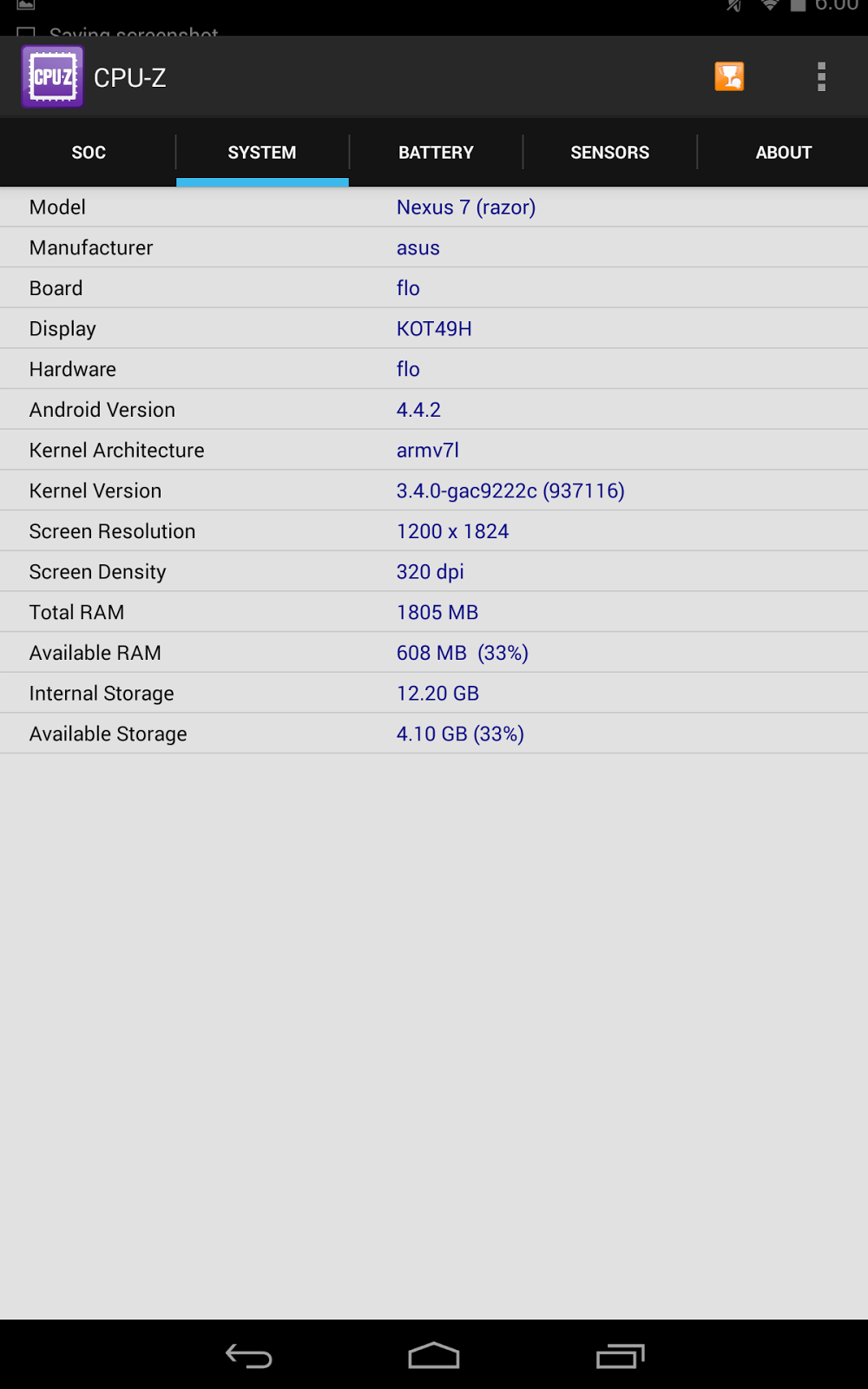With NFC (Near Field Communication) slowly going mainstream, there still isn't any way to use it for the purpose it was meant to be, i.e wireless payment. Most countries like USA and UK have NFC-payments, but in India, it is still in, what you may call, the beta state. But that does not stop major companies from releasing NFC enabled devices here. So what do you do with it, other than just showing-off? You show-off in style.
The key to this show-off-in-style lies in using NFC Tags. In brief, these are small coin-sized devices equipped with magnetic chips that can store a predefined amount of data, for example, 96 bytes or even upto 32 kilobytes. These are formatted to be used with NFC enabled devices, and can be programmed and re-programmed as such. These barely cost 300-400 INR for a pack of 5. You can get them on eBay here.
Most of these tags are re-programmable.
With an NFC tag, you will require an app to program it. Most of you would suggest Tasker, but Tasker is a highly customizable app with every feature editable, and is a bit over-the-top in my opinion. A normal user would be unable to do anything with it. Frankly, even I could not program a simple task such as increasing brightness. There is a simpler app, called Trigger. This one has better UI and simpler configurations, guiding the user through every step. And besides NFC, like Tasker it can use other triggers as well, like wifi, bluetooth, the 3.5mm jack, GPS, et cetera. With Trigger, you will need a plugin, called the Trigger: Tag Reuse Plugin. This enables programming the tags on a per-task basis.
Now as an NFC tag, I've used a Kolkata Metro Smart Card which I always carry. Yes, Kolkata has equipped NFC enabled payments in the Metro Railways, through prepaid smart cards or tokens. Here is what it looks like.
The key to this show-off-in-style lies in using NFC Tags. In brief, these are small coin-sized devices equipped with magnetic chips that can store a predefined amount of data, for example, 96 bytes or even upto 32 kilobytes. These are formatted to be used with NFC enabled devices, and can be programmed and re-programmed as such. These barely cost 300-400 INR for a pack of 5. You can get them on eBay here.
Most of these tags are re-programmable.
With an NFC tag, you will require an app to program it. Most of you would suggest Tasker, but Tasker is a highly customizable app with every feature editable, and is a bit over-the-top in my opinion. A normal user would be unable to do anything with it. Frankly, even I could not program a simple task such as increasing brightness. There is a simpler app, called Trigger. This one has better UI and simpler configurations, guiding the user through every step. And besides NFC, like Tasker it can use other triggers as well, like wifi, bluetooth, the 3.5mm jack, GPS, et cetera. With Trigger, you will need a plugin, called the Trigger: Tag Reuse Plugin. This enables programming the tags on a per-task basis.
Now as an NFC tag, I've used a Kolkata Metro Smart Card which I always carry. Yes, Kolkata has equipped NFC enabled payments in the Metro Railways, through prepaid smart cards or tokens. Here is what it looks like.
So install Trigger and the Tag Reuse Plugin. Start the application. Go through the tutorials and help statements. Here is what you will reach. The page will be blank, of course.
Click on New Task in the upper right corner. Then click on the "+" icon in upper right corner. A window like this will open.
Click on NFC. If your device has NFC it will show there. Click on Next. Then click on "+" icon again. This page will open.
Click on Display, then tick Brightness. Click on Next. Choose the value you want and click Ok. This screen will open displaying your chosen value. You can rename your task.
Then click on Next. Click on Done. Then bring your NFC tag close to the part on the back cover where there is the NFC icon. If there is no icon, look it up on Google to see where is the module located. If you successfully locate it and touch the tag on that place, you will hear a notification sound and this screen will pop-up. Since my tag is non re-programmable, your's may be different.
Finally, click on Done in the upper left corner. You will come back to the homescreen. We can see the Task we just created, i.e Task 12.
Now bring your NFC tag again to the place where the module is located, and this dialog box will popup.
Thus you have successfully used a tag to perform a task on your device. Go ahead, discover more features on this app, and customize it so that you may get the best out of your show-off.
What's more, even if you don't have NFC on your device, you can still program tasks to use other features, such as wifi, GPS. You can program it to open your desired music app when you connect a headset, or to switch to a "Home" mode, with your desired functions when you reach your home (GPS). You can even program it to turn silent mode on throughout a desired time interval, or to decrease the brightness to a minimum when your battery falls below a certain percentage. There's nothing better than discovering such features yourself, so go ahead.